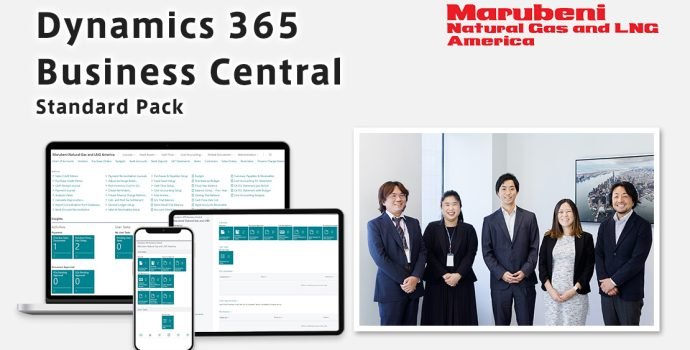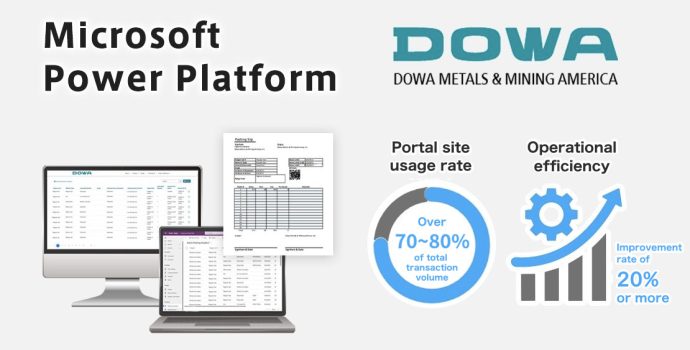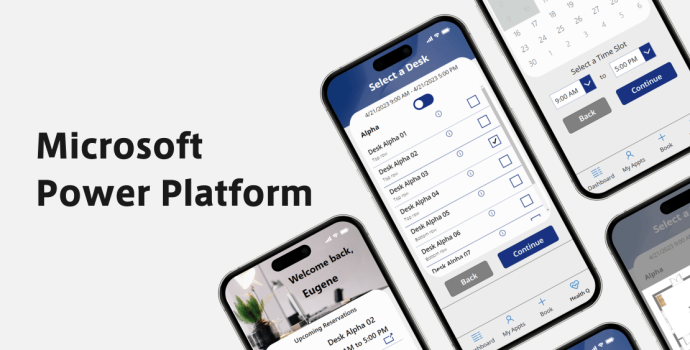Quickly create client-focused business websites with low-code.
Power Pages
Power Pages is a no-code/low-code solution that enables the construction of secure and scalable business websites. It allows users external to the organization to securely sign in and access data stored within the Dataverse, providing the ability to create external-facing websites containing critical data without concerns about security.
Need More Info?
Our team of experts is waiting to help you with your query today.
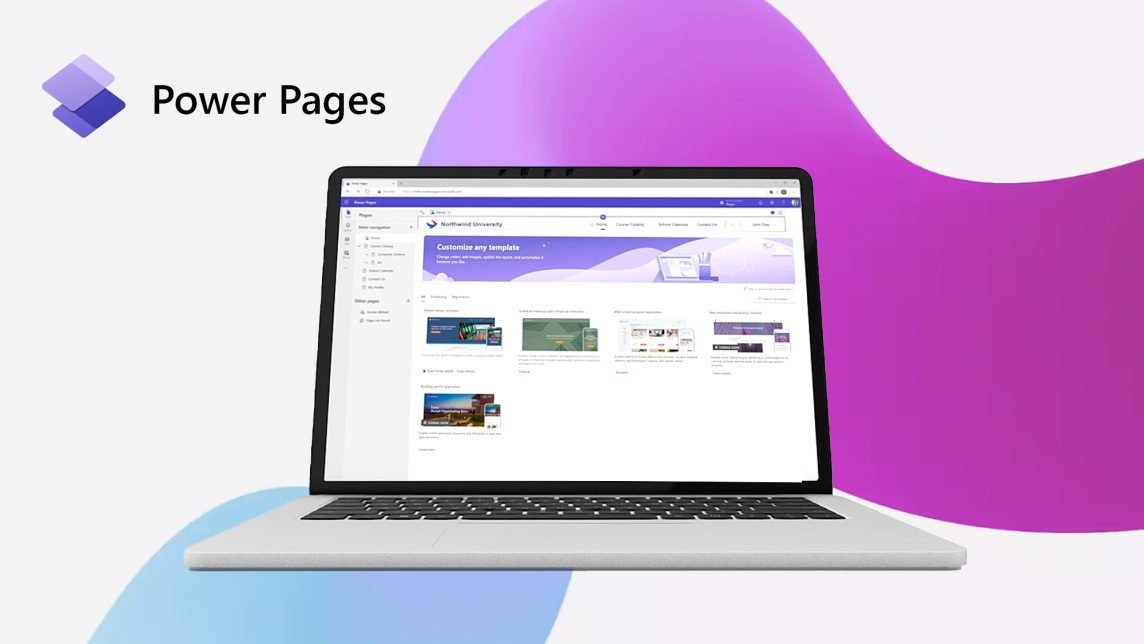
Reasons to consider Power Pages
No-code/Low-code Development
Power Pages is a low-code platform that allows the construction of business websites without the need for coding skills. It enables to create dynamic websites with real-time updating and provision of information for people within or outside the organization.
Scalability
Power Pages is a secure, enterprise-grade scalable solution that works across various browsers and devices.
Intuitive Interface
Power Pages provides a fluid visual design studio that offers users an accessible and intuitive experience for acquiring data and information.
Learning Hub Assisted Building Experience
Power Pages offers a learning hub where you can explore documents, videos, and other resources that will help make it easier for you to build the websites that suit your unique business needs and requirements.
Integration with other Power Platform Tools
Power Pages can seamlessly integrate with Power Automate, Power Apps, Power BI, and Power Virtual Agents, enabling automation and information sharing through the Power Pages platform.
Benefits of Implementing
Power Pages
Copilot & AI models
Copilot, an AI-powered feature of Power Pages, revolutionizes the construction and launch of business websites. It simplifies tasks such as form creation, text embedding, and chatbot integration through a user-friendly conversational interface—without requiring coding experience.Benefit of Power Platforms
Power Platform lets you use low-code and no-code tools to make your own solutions, automate workflows and analyze data. It’s a great way to boost efficiency and make smarter choices for your business.Benefits of Cloud Based Solutions
Like Microsoft’s other cloud based services, such as Azure, Dynamics 365, and Microsoft 365, Power Platform’s cloud-based deployment model eliminates the need for organizations to invest in on-premises infrastructure and the resources associated with any maintenance.Security and Regulatory Compliance
Power Platform is designed to meet security and regulatory compliance standards. Power Platform follows the Microsoft Security Development Lifecycle (SDL), which is a set of practices that support security assurance and compliance requirements. Power Platform also offers multiple layers of security and data governance capabilities.
Recommended for
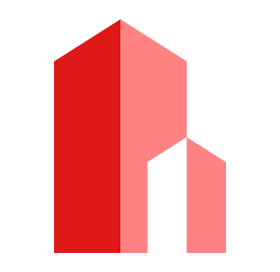
Recommended for Companies with Diverse Audience and Multiple Customer Segments
Power Pages is suitable for any type of business that needs to build data-powered, modern, and responsive websites for external users. Power pages can be leveraged for enterprises that have a wide array of customers and a diverse customer base due to it’s customizability and scalability.Recommended for Companies Seeking a Single Solution with Multiple Use Cases for Various Business Processes
Power Apps can serve as a solution to an organization in multiple ways. It can be used as a foundational tool for any number of business processes. An example of a common use case would be to harness the Power Apps for an organization’s onboarding expereince for a specific project or for a common business process like expense approvals. As Power Apps can easily integrate with Microsoft Office 365 applications and access centralized data, employee resources, and documentation, approval flows and many other business processes can be built with ease.
Benefits You’ll See
After Implementation

Connect with Audience
Increase customer traffic and engagement through highly customizable and scalable templates.Extend Dataverse Data
Data can be extracted from external and internal audiences, such as customers, partners and employees to further enhance and optimize business decision-making.
Implementation Process
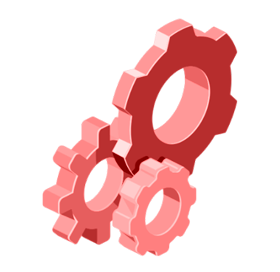
We will implement Power Pages using the Success by Design adoption methodology advocated by Microsoft.
Initiate: Understanding customer’s business challenges and requirements through consultation and discussion.
Implement: System design and proposal, as well as system construction and customization.
Prepare: Testing, training, and system introduction.
Operate: Operations and support.
Frequently Asked Questions
Power Pages licenses are available on a standalone basis and do not require a base license.
Absolutely! We provide post-implementation operational support through a variety of means, such as answering day-to-day questions, more in-depth support for higher-priority issues, and modifying features and changing settings as business needs develop.
Power pages can be used to share information and data with specific audiences and users. The highly customizable and scalable nature of Power Pages allows for various segments of the business or customer base. Moreover, the low to no code environment enables enterprises to easily and with minimal maintenance costs, disseminate information to their target audience
To maintain the security, performance and design of Power Pages, you need to update them regularly. You can do this from the Power Platform admin center or by using the Power Platform CLI to upload your changes.
Microsoft offers three types of support: subscription-based support for paid licenses, professional direct support, and unified support.
As a Microsoft Solution Partner, SYSCOM has more than 30 years of experience in building systems. Our experts can provide the best solutions for your business challenges, including implementation, customization, and support for Power Platform.
Data Utilization is Key to Business Expansion
Microsoft Power Platform can help increase the ability to quickly and easily utilize data from your various business applications such as ERP and CRM.
Client Stories
Marubeni Natural Gas and LNG America Corp Case Study: Developing an Accounting System with Business Central Standard Pack for Dynamics 365
Microsoft Dynamics 365 Business Central Standard Pack Case Study for Marubeni Natural Gas and LNG America Corp.
Case Study -Microsoft Power Platform Power Pages-
A case study of the development of a customer-specific portal site using Microsoft Power Pages.
Finance: Developing Internal Management Apps with Microsoft Power Apps
A case study of a development of an application for internal management using Microsoft Power Apps.