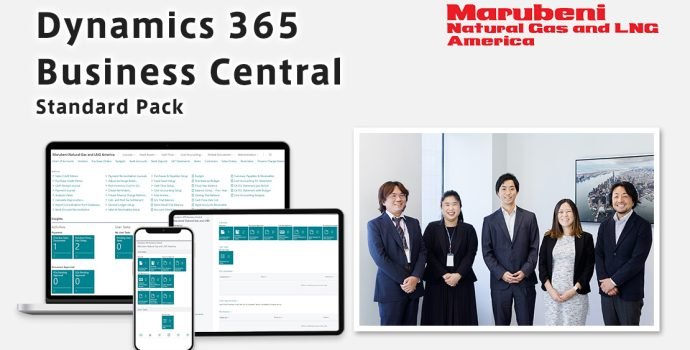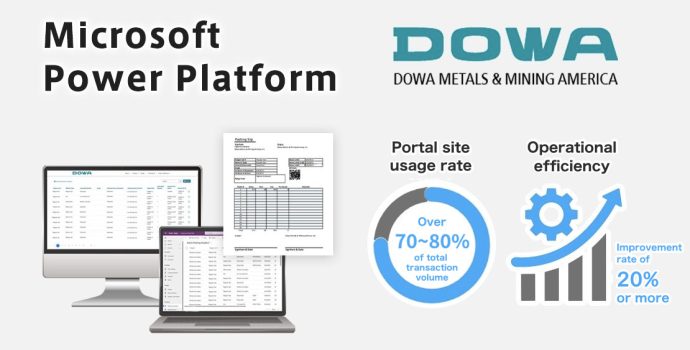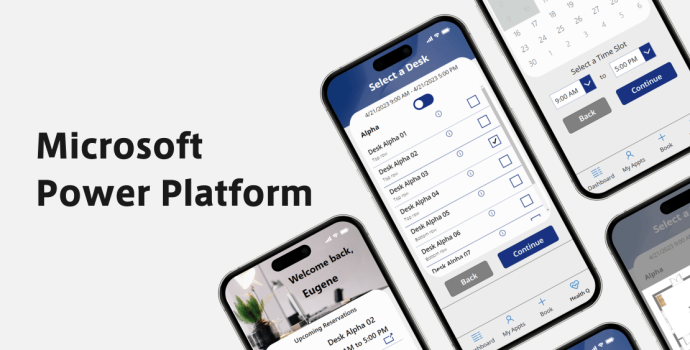Boost productivity by automating processes.
Power Automate
Power Automate provides the tools for users to transform repetitive and outdated business processes to automated processes through no-code, low-code drag-and-drop tools. Through harnessing pre-built connectors and templates, recurring actions and operation procedures, business processes are automated by triggers, maximizing efficiency and freeing up resources. Furthermore, Power Automation can be used in conjunction with AI Builder to use generative AI capabilities by embedding language models to address novel and unique business scenarios.
Need More Info?
Our team of experts is waiting to help you with your query today.
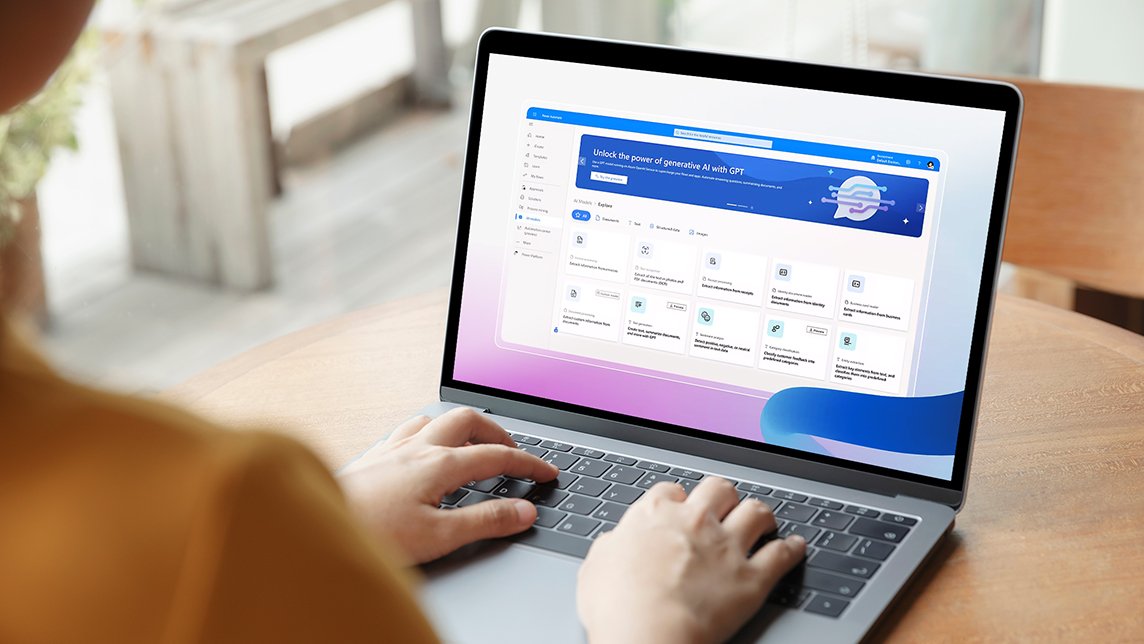
Reasons to consider Power Automate
Automate Tasks
Utilize and harness hundreds of pre-built connectors and actions for mundane recurring tasks and business processes – Power Automate can be configured with no-to-low coding for operational, recurring, scheduled and or event-specific trigger processes.
Harness Task Mining for Developing Your Automation Solution
Power Automate offers tools such as task mining (collecting and analyzing detailed data on tasks and activities performed by employees to understand and provide insights for process optimization) and process advisor (evaluating, recording, optimizing, and visualizing business processes). These tools enable the recording and visualization of end-to-end business processes, which can be shared among team members.
User-Friendly Design
Power Automate also includes, flow run history, column customization, bulk cancel, resubmission of flow runs and flow licensing information in an intuitive and user-friendly interface.
Customizable Solutions
Power Automate is highly customizable and can be used with custom connectors that can provide third-party APIs that are accessible via public endpoints and be used with DeepL Translator and AI Builder for automating sophisticated business processes.
Benefits of Implementing
Power Automate
Copilot & AI models
You can build customized AI models in Power Apps. By leveraging AI Builder for Power Apps, you can save time and reduce cost. With Copilot, you can even build apps by simply describing what you need through a few conversational prompts.Benefit of Power Platforms
Power Platform lets you use low-code and no-code tools to make your own solutions, automate workflows and analyze data. It’s a great way to boost efficiency and make smarter choices for your business.Benefits of Cloud Based Solutions
Like Microsoft’s other cloud based services, such as Azure, Dynamics 365, and Microsoft 365, Power Platform’s cloud-based deployment model eliminates the need for organizations to invest in on-premises infrastructure and the resources associated with any maintenance.Security and Regulatory Compliance
Power Platform is designed to meet security and regulatory compliance standards. Power Platform follows the Microsoft Security Development Lifecycle (SDL), which is a set of practices that support security assurance and compliance requirements. Power Platform also offers multiple layers of security and data governance capabilities.
Recommended for
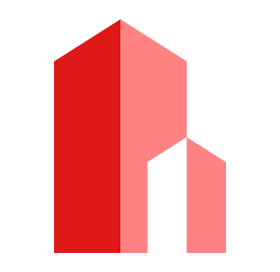
Recommended for Companies Seeking Automated Solutions
Power Automate is recommended for businesses of all sizes that want to automate workflows and processes between their favorite apps and services. It is also recommended for businesses that want to optimize their operations and stay ahead of the competition. Power Automate is a tool that creates citizen developers (people without programming skills) to build RPA (Robotic Process Automation) solutions to automate manual and repetitive processes, such as processing invoices, validating sales figures or generating risk assessment reports. Triggers for automated actions can be scheduled or based on specific input instances and conditions. Workflows can be configured and customized to the needs of a business and desktop workflows can be utilized to eliminate inefficiencies and human errorsRecommended for Companies with Volume Workflows
Power Automate is also recommended for organizations that have a high degree of document processing that relies on manual work. Operations with high volume and constant recurring workflows can be carried out 24 hours a day 7 days a week by an RPA virtual worker. Furthermore, Power Automate can leverage AI Builder and harness the power of machine learning and increase the sophistication of a workflow.
Benefits You’ll See
After Implementation

Maximize Efficiency
Power Automate will free up resources and allow users to dedicate their time on more important and creative tasks and activities.Minimize Labor Cost
Through the automation of tedious and or time-consuming tasks, Power Automate will reduce personnel labor inputs and reduce the cost of running a business.Minimize Inaccuracies and Redundancies
Power Automate mitigates errors commonly associated with human inputs, while eliminating redundant actions and tasks.
Implementation Process
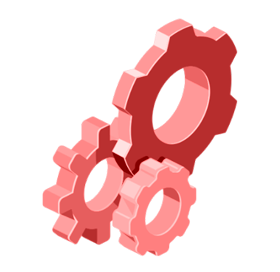
We will implement Power Automate using the Success by Design adoption methodology advocated by Microsoft.
Initiate: Understanding customer’s business challenges and requirements through consultation and discussion.
Implement: System design and proposal, as well as system construction and customization.
Prepare: Testing, training, and system introduction.
Operate: Operations and support.
Frequently Asked Questions
Microsoft offers Power Platform to select Microsoft Dynamics 365 and Microsoft/Office 365 plans. These plan subscribers can utilize Power Platform without app limitations. They can extend and customize Microsoft 365 using standard connectors with standalone Power Apps applications.
Absolutely! We provide post-implementation operational support through a variety of means, like answering day-to-day questions, more in-depth support for higher-priority issues, and modifying features and changing settings as business needs develop.
Power Automate can be harnessed for time management by users, maintian documents and files, streamline approval processes, notify team members via triggered alerts, track social media mentions and sentiment, automate sales processes, transfer data between systems on schedule or via specific event triggers, deploy lists and libraries for site builds and it can connect to over 300 data sources via API. Power Automate can be implemented for a multitude of workflows and be set to run automatically based on defined triggers, freeing users from mundate operations.
As a cloud-based application service Power Apps, Power Automate and Power BI are updated automatically. Custom applications, Work Flows and Reports can be rebuilt and republished.
Support for the Power Platform apps can be accessed through the Power Platform admin center. For issues that cannot be resolved via the self-help tool, a support ticket can be opened to contact a Microsoft representative.
As a Microsoft Solution Partner, SYSCOM has more than 30 years of experience in building systems. Our experts can provide the best solutions for your business challenges, including implementation, customization, and support for Power Platform.
Data Utilization is Key to Business Expansion
Microsoft Power Platform can help increase the ability to quickly and easily utilize data from your various business applications such as ERP and CRM.
Client Stories
Marubeni Natural Gas and LNG America Corp Case Study: Developing an Accounting System with Business Central Standard Pack for Dynamics 365
Microsoft Dynamics 365 Business Central Standard Pack Case Study for Marubeni Natural Gas and LNG America Corp.
Case Study -Microsoft Power Platform Power Pages-
A case study of the development of a customer-specific portal site using Microsoft Power Pages.
Finance: Developing Internal Management Apps with Microsoft Power Apps
A case study of a development of an application for internal management using Microsoft Power Apps.