CATEGORY
Industry: Finance
Location: New York
BACKGROUND
Reduce the network load when the data center is setup outside of the office
Need for BCP & DR
SOLUTION
Virtual Desktop Infrastructure (VDI)
Create a standardized desktop environment that the users can access to from anywhere
Simplify the operation and the management of the desktop environment
Improve security and reduce the possibility of information leakage
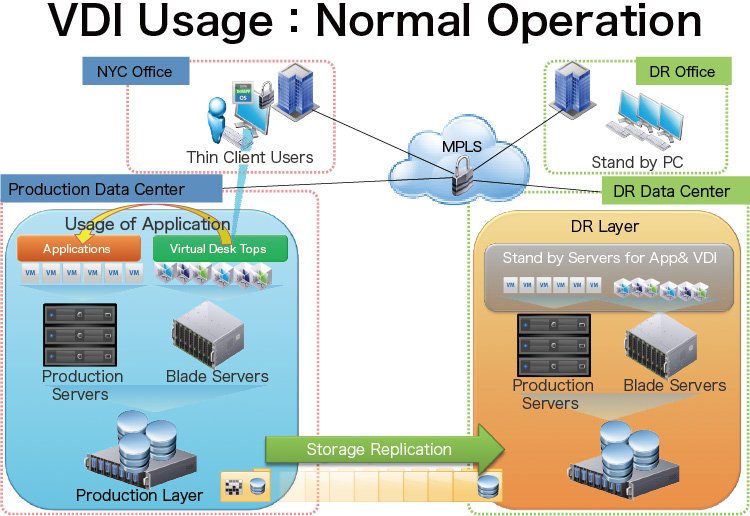
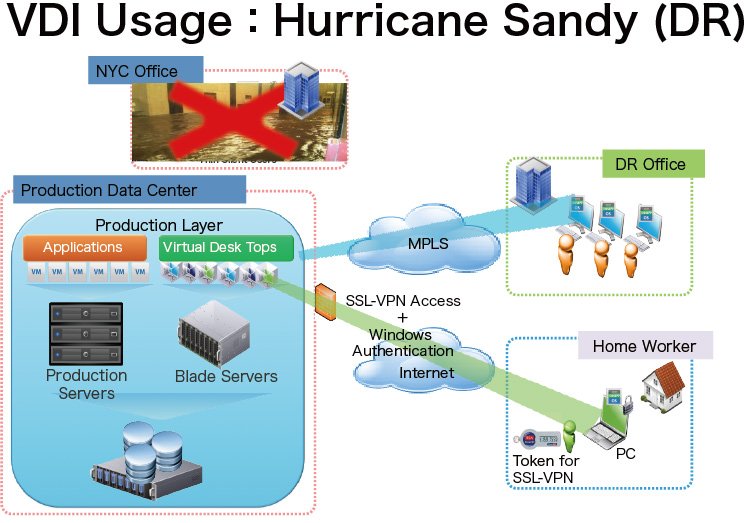
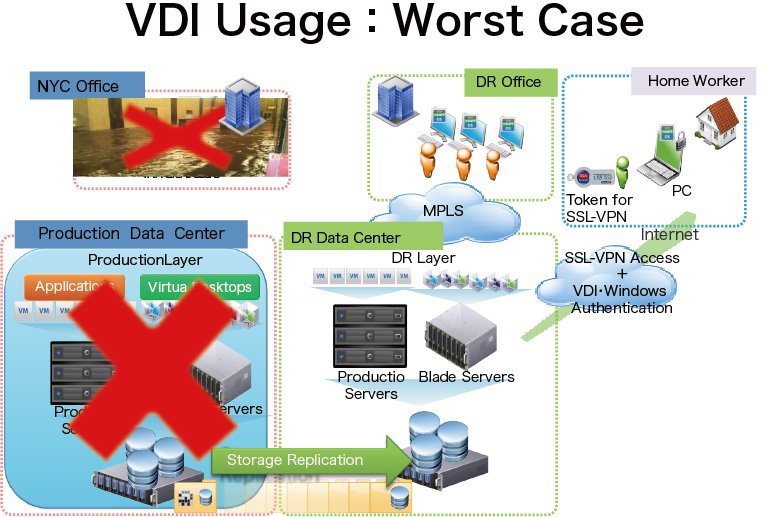
RESULTS
Available to use same desktop from anywhere when DR like office is closed
Desktop OS and the client device are independent of each other in a VDI environment. Users can log-on to the same desktop while using any client device.
Easier maintenance for desktop environment
As opposed to the usual desktop, where the OS and software are installed in each dedicated client device, VDI allows the central management of all user desktop on the server. This makes maintenance such as adding, updating, and troubleshooting the software much easier and faster. Also, by having the desktop OS and user data on the server, back-up and restore became easier for the administrator to perform and execute.
Consolidation of hardware by virtualization unified the device drives, which made standardizing the desktop OS image easier.
Reduce the burden on the network connection between the data center and the office
The data exchange between the business application and the PC is operated on the same LAN environment. The VDI server’s virtual desktop monitor image is transferred to the thin client terminal in the office, which reduced the burden on the network connection between the data center and the office. (Reduced data transfer over the network)
Improved operation speed
Operation speed of the business application was improved by deploying the VDI server in the same data center as the one that holds the business application server since they exist in the same LAN and the thin client in the office is displaying the desktop monitor image only. (All application process being handled within the data center)
Decreased risk of information leakage
Using VDI, the desktop OS and the user data are secured safely on the server in the data center. The administrator is able to create security policies such as disabling data copy by user to decrease the risk of information leakage. The thin client can also be protected by not allowing USB storage connection or having a thin client terminal that does not have hard disk drives.

